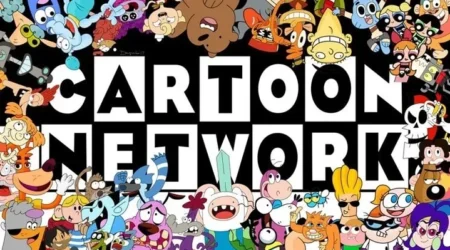Η Καλυτερη Ελληνικη, Κυπριακή και Ξένη iptv

15000
Greek Channels
76758
Users

6750
Positive Revies
100
Countries
Experience your preferred Greek and Cyprus channels, movies, and TV series without any freezing or interruptions.
Συσκευές / Εφαρμογές:
-Mag Box
-Android Box (we have in stock to sell you)
-Smart TVs
-Fire TV Sticks
-PC & LAPTOPS
Apps we recommend:
– TiViMate (Xtream Codes)
– SmartOne IPTV (Xtream Codes Compatible with Samsung & LG Tv)
-STBemu (mac address)
– IPTV smarter pro (Xteam Codes)
– We not supprot SmartSTB